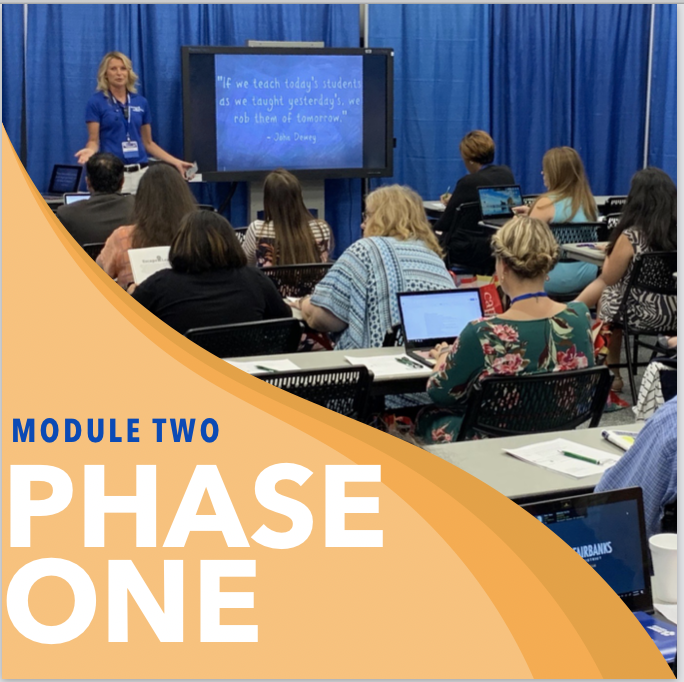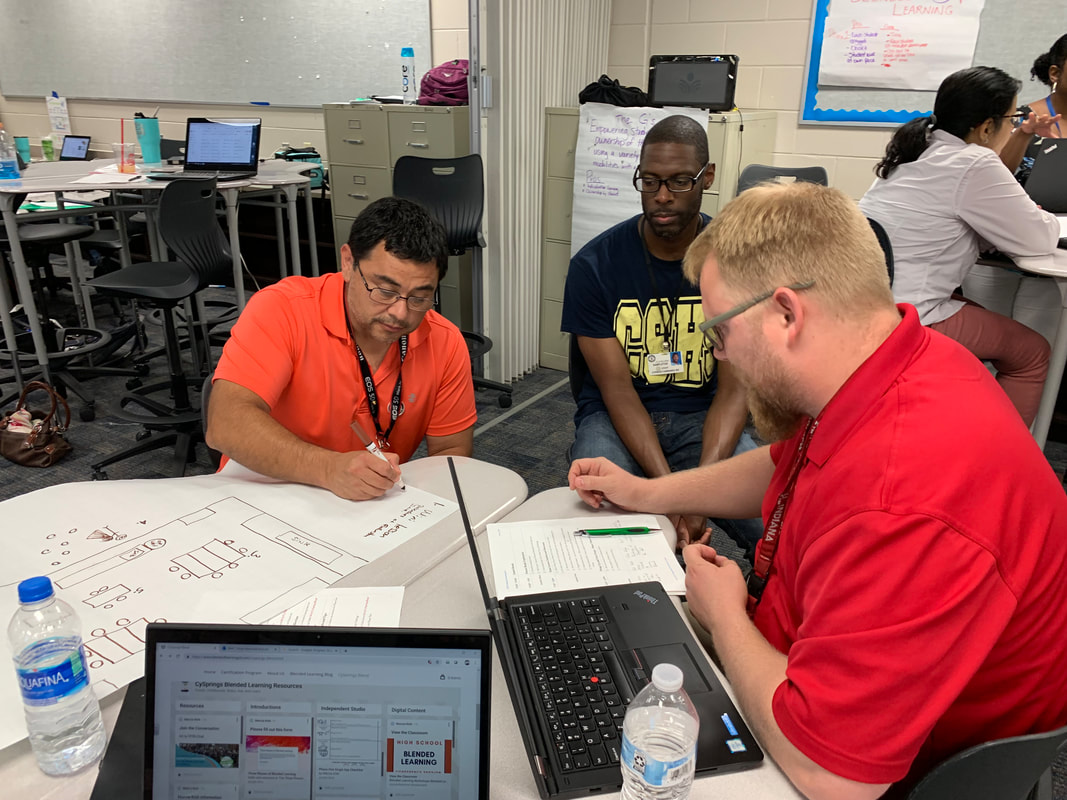Welcome to the Future Ready Skill studio of Module Two. The Future Ready Skills will allow you to showcase what you have learned in the other learning studios on the key aspects of The Three Phases of Blended Learning. Note that this in this Module you must complete at least two Future Ready Activities. Remember you can work at your own Pace, Place, and Path. Use the color code to help differentiate the learning to meet your individual needs. Please contact Marcia Kish at ANY Time if you have questions or don't understand the different task.
Elementary
Middle School
High School
Administrators, Coaches, and Media Specialist
Elementary
Middle School
High School
Administrators, Coaches, and Media Specialist
Future REady STudio
Complete at Least Two Activities
Activity One: Create a Phase One Lesson PLan
|
For this activity, you will be generating a Phase One lesson plan for either your classroom, a professional development workshop or for a staff meeting. Make sure to include the following items.
|
Activity Two: Showcase Phase One
Create something to showcase your understanding of Phase One. (Note that this can not be a PowerPoint)
Post the link to the activity on your weekly checklist.
- What does it look like?
- Why is Phase One important?
- When can Phase One be deployed?
- Examples of Phase One Checklist
- Examples of Phase One lesson plans
Post the link to the activity on your weekly checklist.
Activity Three: Phase One checklist and Checklist Folder
Design a sample Phase One checklist template in Google that can be shared with other educators in your building or district. Make sure to include: all four learning studios and a reflection piece to the checklist
Part Two- Create a sample checklist folder. After watching the Mini-lesson on checklist and checklist folder. Create a sample checklist folder. Video tape yourself talking about the folder and how you would use in the classroom or as a coaching tool for the Three Phases of Blended Learning.
Once you have completed all of the aspects of Activity Three, Post the link to the activity on your weekly checklist.
Part Two- Create a sample checklist folder. After watching the Mini-lesson on checklist and checklist folder. Create a sample checklist folder. Video tape yourself talking about the folder and how you would use in the classroom or as a coaching tool for the Three Phases of Blended Learning.
Once you have completed all of the aspects of Activity Three, Post the link to the activity on your weekly checklist.
Activity Four: Technology Project
Create a project using one of the technology tools showcased in the Digital Content Video. This can be on any topic or concept for the classroom, professional development workshop, or staff meeting.
Post the link to the activity on your weekly checklist.
Post the link to the activity on your weekly checklist.