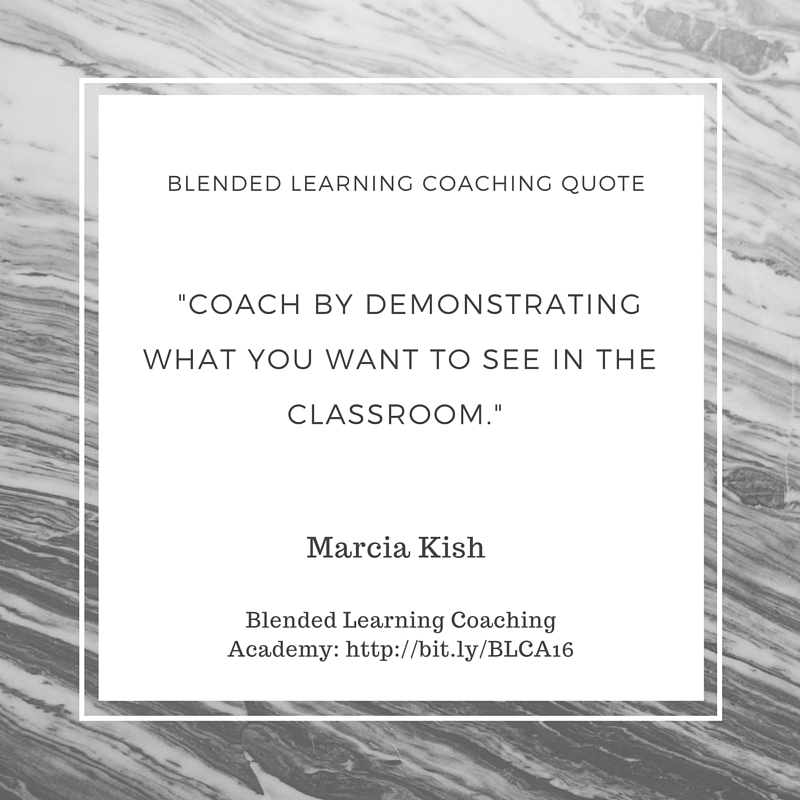Week 6 Technology
The final week of the Blended Learning Coaching Academy focuses in how to set a coaching schedule, generating data meetings with the teachers, co-teaching, and building relationships. Those four key elements along with all of the content from weeks 1 through 5 will guide you through your journey as a blended learning coach. However, there is one more piece of technology that I feel is very important as a coach, being able to generate your own technology tutorials.
Classroom teachers are extremely busy throughout the school year. Learning new technology tools comes very easy for some while others need step by step guides on how to set up and use the program. By generating your own technology videos the teachers have a chance to learn the tool at their own pace, place, and path.
This week for your technology project, you will be able to
Why create your own technology video demonstration video? This question is easy. Because, the teachers just like students enjoy learning from someone they know. Think back through this course, did you like it when I created the videos? Or did you like learning from someone else? When you create the videos you get a chance to customize the content to meet the needs of your audience. For example, I would state in my videos that I created, "As a blended learning coach" or "I would use the technology tool in Phase 2" If I were to just grab a video from YouTube, it would not be customized to my audience.
Story Time: Over the last three years, I have been working with a team of educators from Columbus City Schools. One of the first professional development workshops that the teachers went through was exploring the Blended Learning Cookbook. In the Cookbook, I have embedded tutorial videos that showcase new tools, ideas, and lessons about how to deploy blended learning in the classroom. The two male teachers, from Columbus City Schools, took my idea of creating instructional videos and started to rethink their classroom mini lesson plans.
For Phase 1 of the blended learning process, the two teachers would get together each Sunday and learn develop mini lessons use Educreations. (A whiteboard video recording application) The teachers would post the mini lesson tutorials on Google Classroom as part of their technology station. The students loved learning from their teacher even though the teacher was working with a different small group.
The point of this story is, that if I did not take the time to create my own videos, then the teachers would not have had the idea to develop their own mini lessons that the students can watch.
Classroom teachers are extremely busy throughout the school year. Learning new technology tools comes very easy for some while others need step by step guides on how to set up and use the program. By generating your own technology videos the teachers have a chance to learn the tool at their own pace, place, and path.
This week for your technology project, you will be able to
- create your own technology demo video
- develop a YouTube playlist
- embed the video and play list into your LMS (If you don't have an LMS you can embed it into a website or link it into Google Classroom)
Why create your own technology video demonstration video? This question is easy. Because, the teachers just like students enjoy learning from someone they know. Think back through this course, did you like it when I created the videos? Or did you like learning from someone else? When you create the videos you get a chance to customize the content to meet the needs of your audience. For example, I would state in my videos that I created, "As a blended learning coach" or "I would use the technology tool in Phase 2" If I were to just grab a video from YouTube, it would not be customized to my audience.
Story Time: Over the last three years, I have been working with a team of educators from Columbus City Schools. One of the first professional development workshops that the teachers went through was exploring the Blended Learning Cookbook. In the Cookbook, I have embedded tutorial videos that showcase new tools, ideas, and lessons about how to deploy blended learning in the classroom. The two male teachers, from Columbus City Schools, took my idea of creating instructional videos and started to rethink their classroom mini lesson plans.
For Phase 1 of the blended learning process, the two teachers would get together each Sunday and learn develop mini lessons use Educreations. (A whiteboard video recording application) The teachers would post the mini lesson tutorials on Google Classroom as part of their technology station. The students loved learning from their teacher even though the teacher was working with a different small group.
The point of this story is, that if I did not take the time to create my own videos, then the teachers would not have had the idea to develop their own mini lessons that the students can watch.
Technology Assignment
WebSites that can be used for ScreencastingBelow is just a sample list of screen casting tools that you can use for your video. (You can pick one of the tools below or use another tools that works best for your needs.) Your video needs to have a
|
Creating a YouTube Playlist
There are cases while working with a teacher, that he/she does not feel comfortable yet with generating their own instructional videos. In order to get them interested in using videos in the classroom, I show them how to generate a YouTube playlist. This playlist can be customized to meet the needs of the classroom by only allowing them to view the videos on the playlist. (You can not customize what is being said, just the order, and the number of videos the students can watch.)
Watch the video below to learn how you can create your own YouTube playlist.
Watch the video below to learn how you can create your own YouTube playlist.